A Byte Sized Museum
A downloadable game for Windows, macOS, and Linux
A Byte-Sized Museum" is an immersive puzzle-adventure set in a futuristic museum where technology and time intertwine. As Alex, a puzzle enthusiast, you're thrust into a world of innovation and creativity, solving intricate puzzles to unravel a conspiracy and save the day. Navigate through exhibits that challenge your wit and strategic brilliance, all while being guided by the holographic Iris. Your journey is not just about solving puzzles but also about understanding the marvels of technology and the importance of resilience.
This game is also a part of our thesis project titled "A Byte-Sized Museum: Development of an Edutainment Game-Based Learning Application with Wave Function Collapse Algorithm for Procedural Content Generation," showcasing our exploration of game development, narrative design, and the application of advanced algorithms in game design.
Download
Install instructions
Download the Game:
- Click on the download button next to the latest version of "A Byte-Sized Museum.zip" to start downloading the game. The file will be saved as a .zip file.
Extract the Game Files:
- Once the download is complete, locate the .zip file in your Downloads folder or wherever you chose to save it.
- Right-click on the .zip file and select "Extract All..." from the context menu.
- Choose a location on your computer where you want to install the game. It's recommended to use a location with ample space, such as your desktop or a dedicated gaming folder.
- Click "Extract" to begin the extraction process. This may take a few minutes depending on the size of the game.
Run the Game:
- After extraction is complete, navigate to the folder where you extracted the game files.
- Look for the game's executable file, which is usually named after the game itself (e.g., "A Byte-Sized Museum.exe").
- Double-click on the executable file to launch the game.
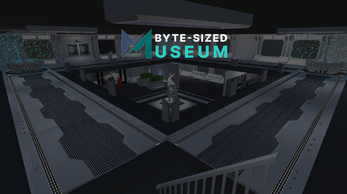
Leave a comment
Log in with itch.io to leave a comment.